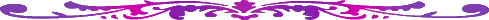
ON-LINE HELP HOME PAGE
* * * GREETINGS * * *
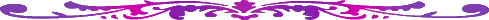
Welcome to "On-Line Help" from M.J.L. Computer Enterprises, Inc. The purpose of this web site is to enhance the support services we provide to our clients. We've provided a number of resources here to help you resolve problems, report bugs, and suggest improvements to our products and service.
Included are several FAQ files. FAQ stands for "Frequently Asked Questions." Click on one of the FAQ Menu Buttons at the top or bottom of this page or when using one of our programs click FAQ directly from the Program’s Menu Bar to view the corresponding FAQ file. Useful information on how to use these programs is provided in an easy to understand "question and answer" format. It is strongly advised that you read these files before using one of the programs for the first time so that you may become familiar with the program's features. It should also be referred to whenever help is needed to answer specific questions. In addition, these files should be revisited periodically because they will be updated to include new information whenever needed. Since these files are maintained at our website, new information is added whenever:
Ř Additional features are developed for the programs,
Ř Inquiries are received from our clients requesting assistance that would be useful to others, or
Ř The information warrants availability for reiteration and/or repeat visits.
These help files have been developed specifically for our programs and databases, e.g. "The Invoice Maker™" "The Motel Manager™" and "The Patient Profiler™" however, they also include general topics and information that can be applied in everyday computer use. These help files integrate an "Index and Keyword" system that utilizes "hyperlinks" to incorporate and interconnect pertinent context sensitive topics and information. Whenever a keyword is encountered in these documents the mouse pointer changes into a "hand and pointing finger" cursor. Clicking the mouse on one of these keywords will jump to an area that will supply further information pertaining to that topic. Alternatively, pressing the [Tab] key will jump through the document from one keyword to the next. Holding down the [Shift] key and pressing [Tab] will move through the document in the reverse direction. Pressing the [Enter] key while on one of the keywords will then jump to an area that will supply further information pertaining to that topic.
You may also obtain technical support by calling 1-(631) 281-8791 and/or
emailing drmikejr@hotmail.com.
Simply click on my email address in the line above and a pre-addressed blank message form will open.
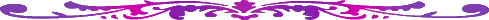
The Invoice Maker™ and the MJL Logo™ are trademarks of M.J.L. Computer Enterprises, Inc. All other products mentioned are registered trademarks or trademarks of their respective companies.
Questions or problems regarding this web site should be directed to
drmikejr@hotmail.com or visit our web sites by clicking one of our buttons on the menu bar at the top of this page.
Copyright © 1996 MJL Computer Enterprises, Inc. All rights reserved.
Last modified: 8/26/2008.
Modified: 11/03/2002.
[Back to Top] [Index] [Invoice FAQ] [Motel FAQ] [Patient FAQ]